How to identify an Agent?
This section explains how to identify the agent used by the printer to add the printer to Epson Cloud Solution PORT.
Turn on the printer in advance so that it can be accessed from computers on the network.
-
Epson DC Agent for ECSP: Agent installed on the computers.
-
Epson ES Agent for ECSP: Agent installed on the printers.
-
Enter the IP address for the printer using a browser on your computer to run Web Config.
The printer’s IP address is “192.0.2.100”: https://192.0.2.100
-
Click Log in or Administrator Login, enter the administrator password, and then click OK.
If Log in or Administrator Login is not displayed, proceed to the next step.
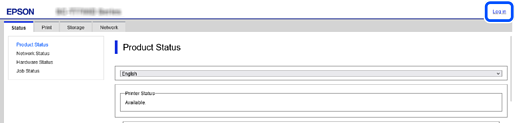
-
Check if the Printer Data Sharing or Device Data Sharing tab is displayed.
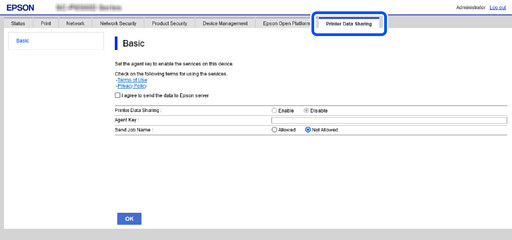
If the Printer Data Sharing or Device Data Sharing tab is displayed, the printer is equipped with Epson ES Agent for ECSP.
If the tab is not displayed, use Epson DC Agent for ECSP.