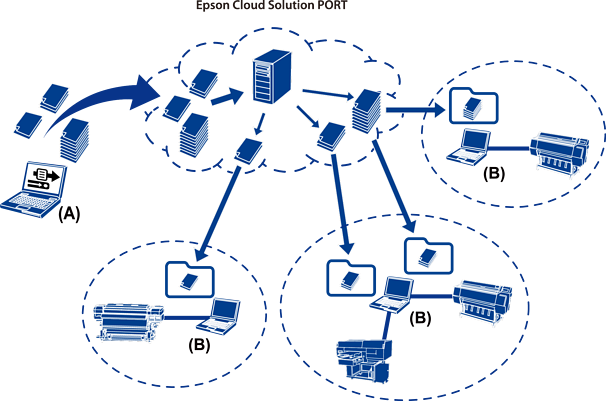About the Production Environment of Production Flow
The following is an example of an environment in which Production Flow can operate.
-
(A): A computer that manages the process.
This computer is used to register work orders and manage progress using Production Flow.
-
(B): Computers that control the printer and perform printing.
This computer sends a print command to the printer. In Production Flow, printing is done using hot folders on these computers. Software such as Epson PJ Agent for ECSP, Epson Edge Print, and the printer driver must be installed on these computers.
Computers (A) and (B) can be the same, but if they are separate, tasks such as registering orders and managing processes will proceed more smoothly.
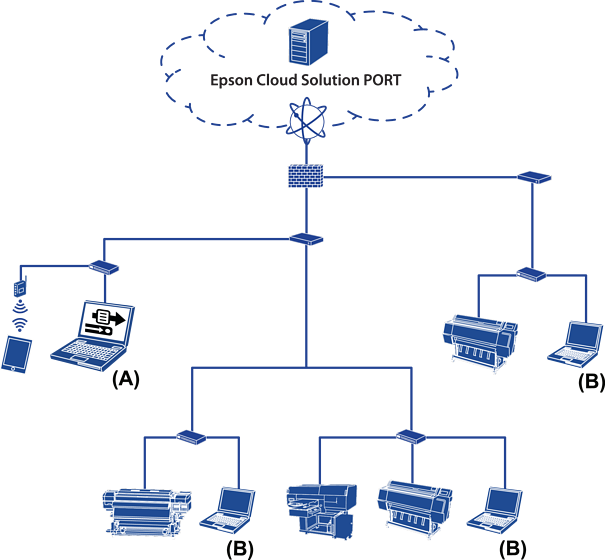
A work order is registered on computer (A), and the print file uploaded to Epson Cloud Solution PORT is sent to the hot folder on computer (B), which controls each printer and then prints.