Details of the Job Allocation - Select Jobs Screen
This is displayed when you click the Job Allocation button on the Task chart screen. Note that the Job Allocation button is displayed when  (Settings) > Job Allocation Settings > Job Allocation Settings > Job Allocation is set to Enable on the Task chart screen.
(Settings) > Job Allocation Settings > Job Allocation Settings > Job Allocation is set to Enable on the Task chart screen.
You can select the print jobs to be allocated to the printer.
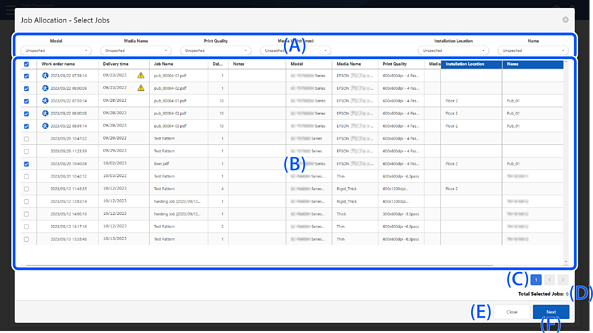
|
Item |
Description |
||
|---|---|---|---|
|
A |
Item filter |
Displays a list of items that you can use to filter print jobs. Print jobs that match the selected item are displayed. If multiple items are specified, print jobs that match all of the items are displayed. For items other than Installation Location and Printer, the item filter is not displayed if there are no print jobs with a value for that item. |
|
|
B |
Print job list |
Displays the print jobs uploaded using Epson Edge Print. |
|
|
Checkbox |
Select the print jobs to be allocated to the printer. |
||
|
Work order name |
Displays the work order name for the print job. If High is selected as the Priority for the print job, |
||
|
Delivery time |
Displays the delivery time for the print job. |
||
|
Job Name |
Displays the print job name. |
||
|
Delivery quantity |
Displays the total number of copies to print the print job. |
||
|
Notes |
Displays the note set for the print job. |
||
|
Model |
Displays the model of the printer set for the print job. |
||
|
Media Name*1 |
Displays the media name set for the print job. |
||
|
Substrate Name*1 |
Displays the substrate name set for the print job. |
||
|
Print Quality*1 |
Displays the print quality set for the print job. |
||
|
Media Width*1 *2 |
Displays the media width set for the print job. |
||
|
Substrate Width*1 *2 |
Displays the substrate width set for the print job. |
||
|
Print Length*1 *2 |
Displays the print length required to print the number of copies for the print job. |
||
|
Finishing 1 to 3*1 |
Displays the finishing 1 to 3 setting for the print job. |
||
|
Installation Location |
Displays the installation location of the printer to which print jobs are allocated. |
||
|
Name |
Displays the printers to which print jobs are allocated. |
||
|
C |
 |
Up to 500 print jobs can be displayed on one page. If this number is exceeded, a new page is added automatically. Click the page number icon to view that page. Click |
|
|
D |
Total Selected Jobs |
Displays the number of selected print jobs. |
|
|
E |
Close |
Click to close the screen. |
|
|
F |
Next |
Click to display the Job Allocation - Select Printer screen. |
|
*1:If there are no print jobs with a value for this item, the column of this item is not displayed.
*2:Values are displayed in the unit set in  (Settings) > Job Allocation Settings > Job Allocation Settings > Unit on the Task chart screen.
(Settings) > Job Allocation Settings > Job Allocation Settings > Unit on the Task chart screen.
 is displayed.
is displayed.
 is displayed when the delivery time has passed and the process has not been completed.
is displayed when the delivery time has passed and the process has not been completed.
 or
or  to display the previous page or the next page.
to display the previous page or the next page.
