Details of the Registration Screen
This is displayed when you click the Registration button on the Registering a Hot Folder screen.
You can register hot folders.
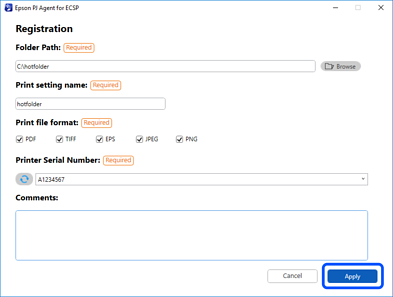
|
Item |
Description |
|---|---|
|
Folder Path |
Click Browse to specify the folder path for the hot folder. |
|
Print setting name |
Enter the print settings name. You can enter up to 64 characters. The character type does not matter. |
|
Print file format |
Select the print file format used when saving to the hot folder. |
|
Printer Serial Number |
Enter the serial number within 10 characters for the printer that you want to associate with the hot folder. You can also
click The following printers are displayed in the list.
|
|
Comments |
Enter comments about the hot folder if necessary. You can enter up to 500 characters. The character type does not matter. |

 and select from the list displayed.
and select from the list displayed.
 to search for printers.
to search for printers.