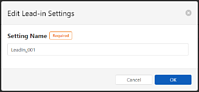/
Process Management Using Production Flow /
Functions Using Epson Edge Print /
Print Job Allocation Function /
Allocating Print Jobs to Printers /
Details of Each Screen Related to Print Job Allocation Function /
Details of the Job Allocation Settings Screen /
Details of the Edit Lead-in Settings/Edit Lead-out Settings Screen
Details of the Edit Lead-in Settings/Edit Lead-out Settings Screen
This is displayed when you select a Lead-in setting or a Lead-out setting in Lead-in / Lead-out Settings on the Job Allocation Settings screen, and then click Edit. Note that the Job Allocation Settings screen is displayed when you click  (Settings) on the Task chart screen, and then select Job Allocation Settings from the menu on the left.
(Settings) on the Task chart screen, and then select Job Allocation Settings from the menu on the left.
You can edit the name of the Lead-in settings or Lead-out settings. You cannot use the following characters: \/:*?\"<>|.